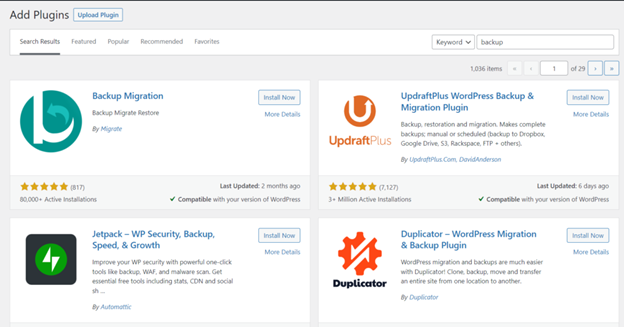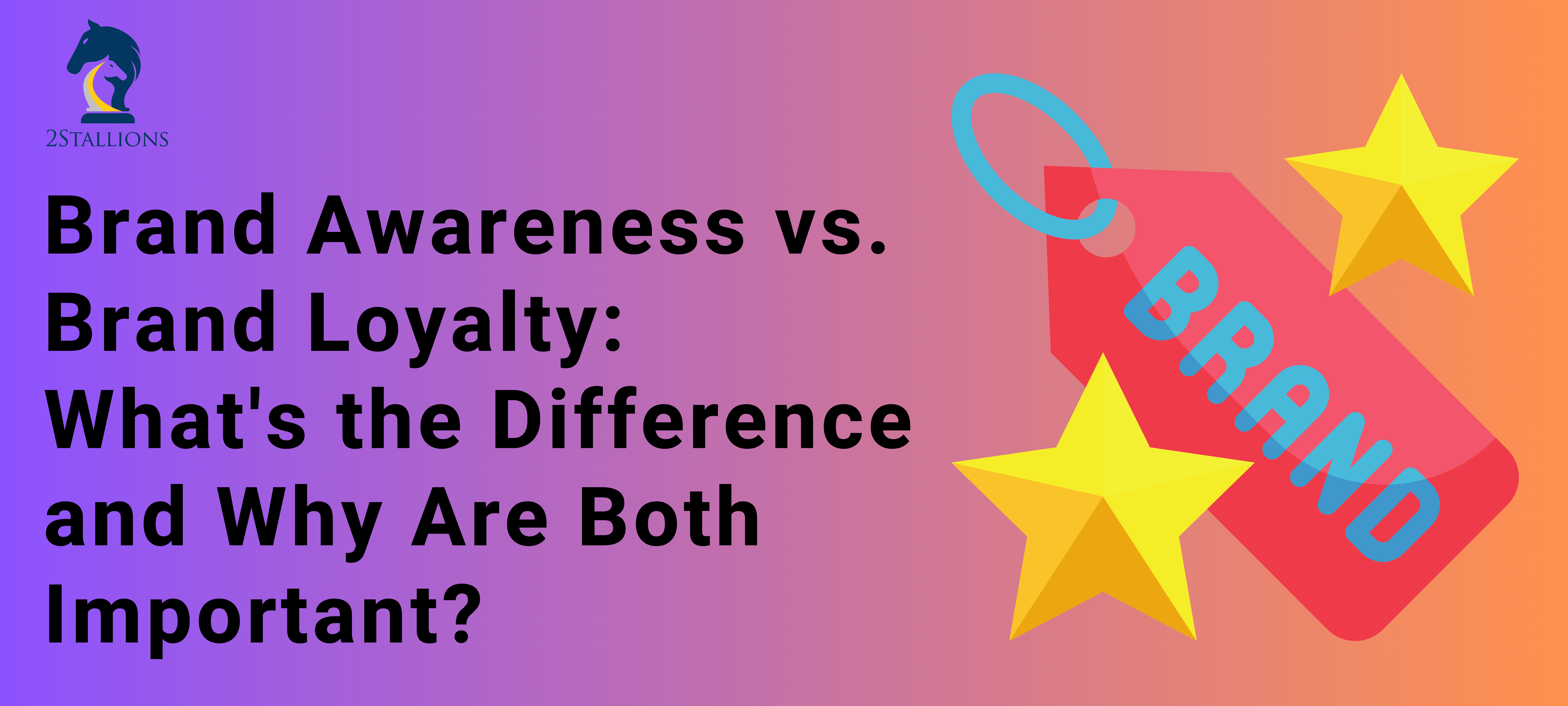SHARE

In today’s digital age, having a professional and user-friendly website is crucial for the success of any business or blogger. WordPress has long been a popular choice for creating and managing websites, thanks to its easy-to-use interface and extensive range of plugins and themes. However, even with its user-friendly nature, people still make some common mistakes when using WordPress. To help you avoid these pitfalls and ensure your website thrives in 2024, we’ve compiled a list of the top 10 WordPress mistakes you should avoid.
[thrive_leads id=’8287′]
Understanding the Importance of Avoiding WordPress Mistakes
Before we dive into the specific mistakes to avoid, let’s take a moment to understand why it’s so important to steer clear of these pitfalls. Making these mistakes can have a significant impact on your website’s performance, security, and user experience. By avoiding these common pitfalls, you can ensure that your website is running smoothly, attracting visitors, and ultimately achieving your goals.
When it comes to website performance, every second counts. Slow loading times can lead to frustrated visitors who are more likely to abandon your site and look for alternatives. Not only does this result in lost traffic, but it also negatively affects your search engine rankings. Search engines like Google prioritise fast-loading websites, so optimising your site’s performance is crucial for both user satisfaction and search engine visibility.
In addition to slow loading times, making WordPress mistakes can also lead to broken functionalities. Imagine a visitor trying to fill out a contact form on your website, only to find that it’s not working. This not only creates a poor user experience but also hinders your ability to capture leads and engage with potential customers. By avoiding these mistakes, you can ensure that all the features and functionalities of your website are working seamlessly, providing a positive user experience.
The Impact of WordPress Mistakes on Your Website’s Security
Another critical aspect to consider is the impact of WordPress mistakes on your website’s security. WordPress is a popular target for hackers due to its widespread usage, making it essential to prioritise security measures. Failing to do so can leave your website vulnerable to attacks, resulting in data breaches, malware infections, and even complete website shutdowns.
You can significantly reduce the risk of a security breach by avoiding common security mistakes such as using weak passwords, neglecting regular updates, and installing unreliable plugins or themes. Implementing strong security practices, such as using a reputable security plugin, enabling two-factor authentication, and regularly backing up your website, will help safeguard your data and protect your website from potential threats.
Why It’s Crucial to Stay Updated with WordPress Best Practises
WordPress is constantly evolving, with updates and improvements being released regularly. Staying updated with the latest best practices is crucial for several reasons. Firstly, these updates often include new features and functionalities that can enhance your website’s performance and user experience. You may miss out on opportunities to optimise your site and provide additional value to your visitors by neglecting to stay updated.
Secondly, staying updated with WordPress’s best practices is essential for maintaining a secure website. Updates often include security patches that address vulnerabilities and protect your site from threats. Ignoring these updates can expose your website to hackers and increase the risk of a security breach.
Lastly, staying updated with best practices lets you utilise industry trends and standards. Keeping up with the latest design and development practices ensures that your website remains modern, visually appealing, and competitive in the online landscape.
Common WordPress Mistakes to Avoid
Now that we understand the importance of avoiding these mistakes, let’s explore some of the most common pitfalls that WordPress users often fall into.
Overlooking the Importance of Regular Updates
Regular updates are crucial for the security and performance of your WordPress site. Ignoring update notifications leaves your website vulnerable to security breaches and potential malfunctions. Make it a habit to regularly update WordPress and its plugins and themes to ensure you have the latest features and patches.
Neglecting Website Security Measures
Website security should be a top priority for every website owner. Unfortunately, many WordPress users neglect this aspect, leaving their websites vulnerable to attacks and data breaches. Implementing security measures such as strong passwords, two-factor authentication, and security plugins can help protect your site and valuable user data.
Ignoring Website Backup
Imagine spending countless hours building your website, only to have it crash or lose all your data due to a technical glitch or hacker attack. By neglecting website backup, you’re putting all your hard work at risk. Regularly backing up your website ensures that you can quickly restore it to its previous state in case of any unforeseen events.
Choosing the Wrong WordPress Theme
Your website’s appearance plays a significant role in attracting and engaging visitors. However, choosing the wrong WordPress theme can negatively impact your website’s performance, user experience, and even its overall appearance. Take the time to research and select a theme that aligns with your brand, is regularly updated, and offers the features you need.
Overloading Your Website with Unnecessary Plugins
Plugins undoubtedly enhance the functionality of your WordPress site. However, installing too many unnecessary plugins can slow down your website and lead to compatibility issues. Only install plugins that you genuinely need, and regularly review your installed plugins to ensure they are still necessary and actively maintained.
Advanced WordPress Mistakes to Steer Clear Of
Now that we’ve covered the common mistakes, let’s explore some more advanced pitfalls to avoid.
Failing to Optimise for SEO
Search Engine Optimisation (SEO) is crucial for increasing organic traffic to your website. Ignoring SEO best practices can prevent your website from ranking high in search engine results pages. Make sure to optimise your website’s content, use relevant keywords, and employ meta tags to improve its visibility online.
Not Making Your Website Mobile-Friendly
In today’s mobile-dominated world, having a mobile-friendly website is more important than ever. Failing to optimise your website for mobile devices can lead to a poor user experience and negatively impact your search rankings. Ensure your site is responsive and loads quickly on all screen sizes to cater to the growing mobile audience.
Ignoring Website Speed and Performance
Website speed and performance are paramount in a digital landscape where attention spans are dwindling. Slow-loading websites result in high bounce rates and lost potential customers. Optimising your website’s speed and performance through caching, image optimisation, and code optimisation will greatly improve user experience and conversions.
Not Utilising WordPress Support and Community
WordPress boasts a vast and supportive community of users, developers, and experts. Failing to leverage this resource can leave you struggling with technical issues or missing out on valuable insights and advice. Engage with the WordPress community through forums, blogs, and social media platforms to stay updated, seek help, and expand your knowledge.
Tips for Avoiding These WordPress Mistakes
Now that you’re aware of the common and advanced WordPress mistakes to avoid, let’s explore some practical tips to help you steer clear of these pitfalls and navigate WordPress successfully.
Regularly Updating and Maintaining Your WordPress Site
Make it a habit to regularly update your WordPress core, themes, and plugins. Additionally, keep an eye on compatibility issues with the latest updates, and invest time in maintaining your website’s overall health and performance.
Prioritising Website Security and Backup
Implement robust security measures, such as strong passwords and security plugins, to protect your website from potential threats. Regularly back up your website to ensure you can quickly recover in case of any mishaps.
Choosing the Right Theme and Plugins for Your Needs
Before installing a theme or plugin, thoroughly research its features, reviews, and compatibility with your WordPress version. Select the ones that align with your goals and needs, and regularly review installed plugins to remove any unnecessary ones.
Optimising Your Website for SEO and Mobile Use
Focus on optimising your website for search engines and mobile devices. Research relevant keywords, create compelling content, and ensure your website is responsive and loads quickly on all devices for a seamless user experience.
Leveraging the WordPress Community for Support and Advice
Join WordPress forums, participate in discussions, and engage with the community to seek support and advice. Learning from others’ experiences and taking advantage of the vast WordPress community can help you grow as a WordPress user and overcome challenges.
By avoiding these common and advanced WordPress mistakes and implementing the tips we’ve covered, you can ensure that your WordPress website shines in 2024. Stay updated, prioritise security, make informed choices, and leverage the WordPress community. With these best practices in place, your website will thrive and achieve its goals.
[thrive_leads id=’3540′]
Frequently Asked Questions About WordPress Mistakes
How Many Types of Errors Are There in WordPress?
WordPress has 4 main types of errors: HTTP, PHP, MySQL and JavaScript. These errors can be due to an incompatibility between plugins, a corrupted file, a server or memory problem, etc. Some famous errors include the 500, White Screen of Death, and database connection errors.
Why Is My WordPress Site Messed Up?
Website downtime can happen for several reasons, including unreliable hosting, an expired domain, security reasons, custom code errors, and more. Another reason for downtime can be increased website traffic that exceeds your WordPress hosting resource limits.
How Do I Fix Errors in WordPress?
- Deactivating your plugins.
- Switching to a default theme.
- Disabling your CDN.
- Limiting the WordPress Heartbeat API.
- Increasing your server’s resources.
- Enabling WP_DEBUG.
What Is the Forbidden Error in WordPress?
The 403 Forbidden error code is shown when your server permissions don’t allow access to a specific page on your WordPress website. This error is usually accompanied by the text: 403 Forbidden – You don’t have permission to access ‘/’ on this server.