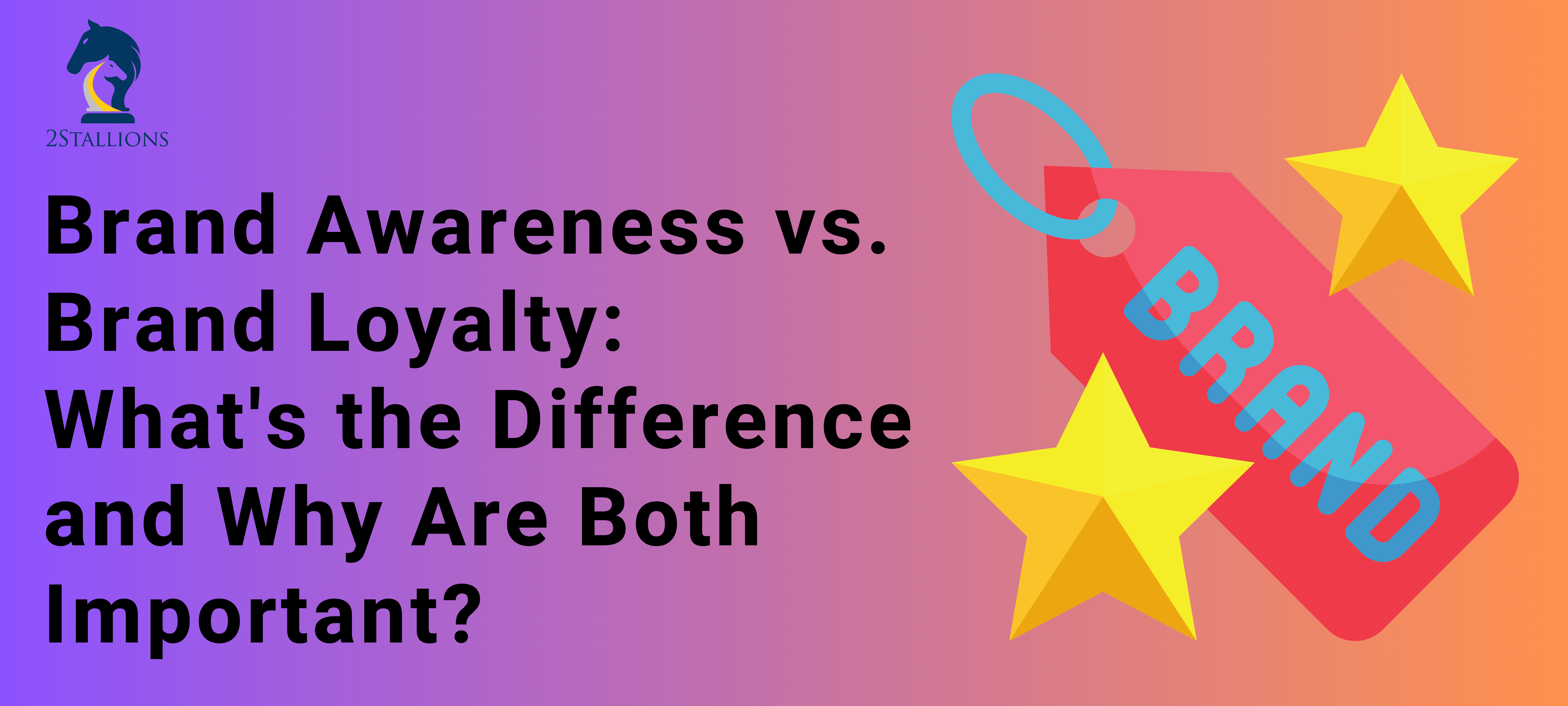SHARE

In today’s digital landscape, eCommerce businesses constantly look for effective ways to boost their online sales. One strategy that has gained immense popularity is using Google Shopping Ads.
This powerful advertising platform allows retailers to showcase their products directly within Google search results, making it easier for potential customers to discover and purchase their items.
What are Google Shopping Ads?
Google Shopping Ads, also known as product listing ads, are online advertisements that enable retailers to promote their products on Google search results pages. Unlike traditional text ads, shopping ads display the product image, price, and other relevant details. Users who click on a shopping ad are directed to the retailer’s website to complete the purchase.
[thrive_leads id=’8271′]
How Do Shopping Ads Work?
Shopping ads work by leveraging the product data provided by the retailer. This data is used to create a product feed, which includes information such as the product title, description, price, and availability. Google then uses this feed to match the search queries users enter with relevant products when a user searches for a specific product, the most pertinent shopping ads are displayed alongside the organic search results.
How to Create a Google Shopping Ad?
To create a Google Shopping Ad, you must have a Google Ads account and a Google Merchant Centre account. The Google Merchant Centre is where you upload your product data feed, while the Google Ads account is where you set up and manage your shopping campaigns. Once you have both accounts, you can link them together and create shopping ads.
How Much Do Google Shopping Ads Cost?
The cost of Google Shopping Ads varies depending on various factors, such as the competitiveness of the product category, the bid amount, and the quality of your ads. Google uses a cost-per-click (CPC) model, which means you only pay when a user clicks on your ad. Monitoring your ad performance and adjusting your bidding strategy accordingly is important to ensure you get the best investment return.
Why Should You Use Google Shopping Ads?
There are several compelling reasons why e-commerce businesses should consider using Google Shopping Ads to promote their products.
What Are the Benefits of Using Google Shopping Ads?
One of the main benefits of using Google Shopping Ads is the increased visibility of your products. By appearing alongside the organic search results, potential customers will be more likely to notice your products.
Additionally, shopping ads provide users with valuable information upfront, such as product images and prices, helping them make informed purchase decisions.
How Do Google Shopping Ads Compare to Text Ads?
Unlike text ads, Google Shopping Ads allow retailers to showcase their products visually. This visual representation not only helps to grab users’ attention but also provides a better understanding of the product. Text ads, on the other hand, rely solely on written descriptions and may not be as effective in capturing the user’s interest.
How to Optimise Your Google Shopping Ads
You need to focus on several key factors to optimise your Google Shopping Ads:
- Ensure that your product data is accurate and up-to-date. This includes writing compelling product titles and descriptions that incorporate relevant keywords.
- Regularly monitor your ad performance and adjust your bids to target the right audience.
- Consider using additional features such as promotions or reviews to attract customers.
Setting Up a Google Shopping Campaign
Setting up a Google Shopping campaign involves several steps to ensure your ads are properly configured and targeted.
Creating a Standard Shopping Campaign
To create a standard shopping campaign:
- Log in to your Google Ads account and navigate to the “Campaigns” tab.
- Click on the “+” button and select “New campaign.”
- From the options provided, choose “Shopping” as your campaign type.
- Follow the prompts to set your campaign budget, locations, and other targeting options. Once your campaign is created, you can set up your ad and product groups.
Set Up Product Feed
A product feed is a file that contains all the information about your products, including their titles, descriptions, prices, and images. It is essential for setting up Google Shopping Ads. To set up a product feed, you need to create a structured data file using a supported format such as XML or CSV. Once your feed is created, you can submit it to the Google Merchant Centre for review and approval.
Group Your Products Effectively in Google Shopping Ads
Grouping your products effectively is crucial for better targeting and ad performance. One way to group your products is by using product attributes, such as product type or category. Organising your products into relevant groups allows you to create targeted ads and adjust your bids accordingly. This allows you to allocate your budget efficiently and maximise the visibility of your top-performing products.
Best Practices for Successful Google Shopping Ads
While setting up a Google Shopping campaign is a great first step, implementing best practices can significantly enhance the performance and success of your ads.
Using Specific Product Data for Better Ad Targeting
Specific product data, such as brand, colour, or size, can be used to refine your ad targeting. You can create more precise and relevant ads by including these attributes in your product feed. For example, if a user searches for a specific brand, your ad will be more likely to appear if that brand is included in your product data. This ensures that your ads are shown to users who are most likely interested in your products.
What are the recommended product images for Google Shopping Ads?
High-quality product images are essential for attracting users’ attention and increasing click-through rates. Professional images showcasing your products in the best possible light is recommended.
Ensure your images are clear, well-lit, and show the product from multiple angles. Additionally, follow Google’s image guidelines to ensure your ads comply with their policies.
Optimise Your Shopping Campaign’s Conversion Rates
To optimise your shopping campaign for better conversion rates, monitoring your ad performance and making data-driven adjustments regularly is important. Analyse the search terms driving the most conversions and allocate more budget towards those keywords. Additionally, consider implementing conversion tracking to better understand the behaviour of users interacting with your ads. This data can help you identify areas for improvement and make informed decisions to increase your conversion rates.
Advanced Strategies for Google Shopping Ads
Once you have mastered the basics of Google Shopping Ads, you can explore advanced strategies to boost your e-commerce business further.
Performance Max Campaign and How It Works
A Performance Max Campaign is an advanced advertising campaign that combines multiple channels, including Google Search, Display, YouTube, and more. It leverages machine learning to optimise your ads and reach your target audience across different platforms. Using a Performance Max Campaign, you can maximise your brand’s visibility and drive more conversions.
Use Google Ads API to Manage Shopping Campaigns
The Google Ads API allows you to automate and manage your shopping campaigns more efficiently. You can integrate your e-commerce platform with Google Ads and automate bid adjustments, ad creation, and performance monitoring tasks using the API. This saves you time and allows you to optimise your ads and improve your overall campaign performance.
Text Ads Relevance
While Google Shopping Ads provide a visually appealing and engaging way to showcase your products, text ads still have their place in digital advertising. Text ads can target keywords that are not product-specific or promote special offers or discounts. Combining Google Shopping Ads and text ads can maximise your online visibility and reach a wider audience.
How to Use Google Merchant Centre and Product Data?
What is Google Merchant Centre, and How Does It Work?
Google Merchant Centre is a platform provided by Google that allows e-commerce businesses to manage their product data. It acts as a central hub for uploading, organising, and maintaining information about the products you want to advertise on Google. The Merchant Centre works hand in hand with Google Ads to ensure that your product listings are accurate and up to date, helping you reach potential customers at the right time and in the right context.
Set Up A Product Feed in Google Merchant Centre
Setting up a product feed in Google Merchant Centre involves creating a data feed that contains all the relevant information about your products. This includes attributes such as product IDs, titles, prices, descriptions, and images. To set up a product feed, you need to format your product data according to Google’s specifications and then upload the feed to your Merchant Centre account. Once uploaded, you can review and validate the feed to ensure that all the required attributes are present and accurate.
Requirements For Product Data in Google Shopping Campaigns
There are several requirements for product data in Google Shopping campaigns to ensure that your ads appear correctly and are eligible for display:
- You must provide accurate and up-to-date product information, including product titles, descriptions, prices, and images.
- Your product data must comply with Google’s policies and guidelines, which specify what products are allowed and what content is prohibited.
- You should regularly update your product data to reflect any changes in availability, price, or other attributes.
Common Challenges and Troubleshooting
Managing and optimising Google Shopping Ads can sometimes present challenges. Here are some common issues eCommerce businesses may encounter and how to resolve them.
Resolve Issues With Your Google Merchant Centre Account
If you encounter any issues with your Google Merchant Centre account, such as disapproved products or policy violations, it is important to review the specific error messages provided by Google. Address any outstanding issues or discrepancies in your product feed and fix them accordingly. Regularly monitor your account for any new errors and take prompt action to resolve them to ensure the smooth running of your shopping campaigns.
Improve Your Product Data To Increase Ad Visibility
Providing accurate and detailed product data is essential to increase your ads’ visibility. Ensure that your product titles and descriptions are compelling and include relevant keywords. Optimise your product images to create an appealing visual representation of your products. Regularly review your product data and make adjustments to increase ad visibility and engagement.
Conclusion
In conclusion, Google Shopping Ads have proven to be a highly effective business advertising tool. They provide a visually appealing and convenient way for users to find and purchase products directly from search results. Google Shopping Ads have several advantages compared to traditional text ads. They display product images, prices, and ratings, which attract more attention and increase the likelihood of clicks and conversions. The ads also appear at the top of search results, prominently positioning the products in front of potential customers. Furthermore, Google Shopping Ads use a cost-per-click (CPC) model, meaning businesses only pay when users click on their ad.
This provides a more cost-effective advertising solution as it minimises wasted ad spending on impressions that do not result in clicks or conversions. Additionally, the ads are highly targeted and appear to users actively searching for specific products. This increases the chances of reaching a relevant audience and driving qualified traffic to a business’s website. Overall, Google Shopping Ads offers businesses a powerful platform to showcase their products, increase visibility, and drive sales. With their visually appealing format and precise targeting, businesses can effectively reach potential customers and influence their purchasing decisions.