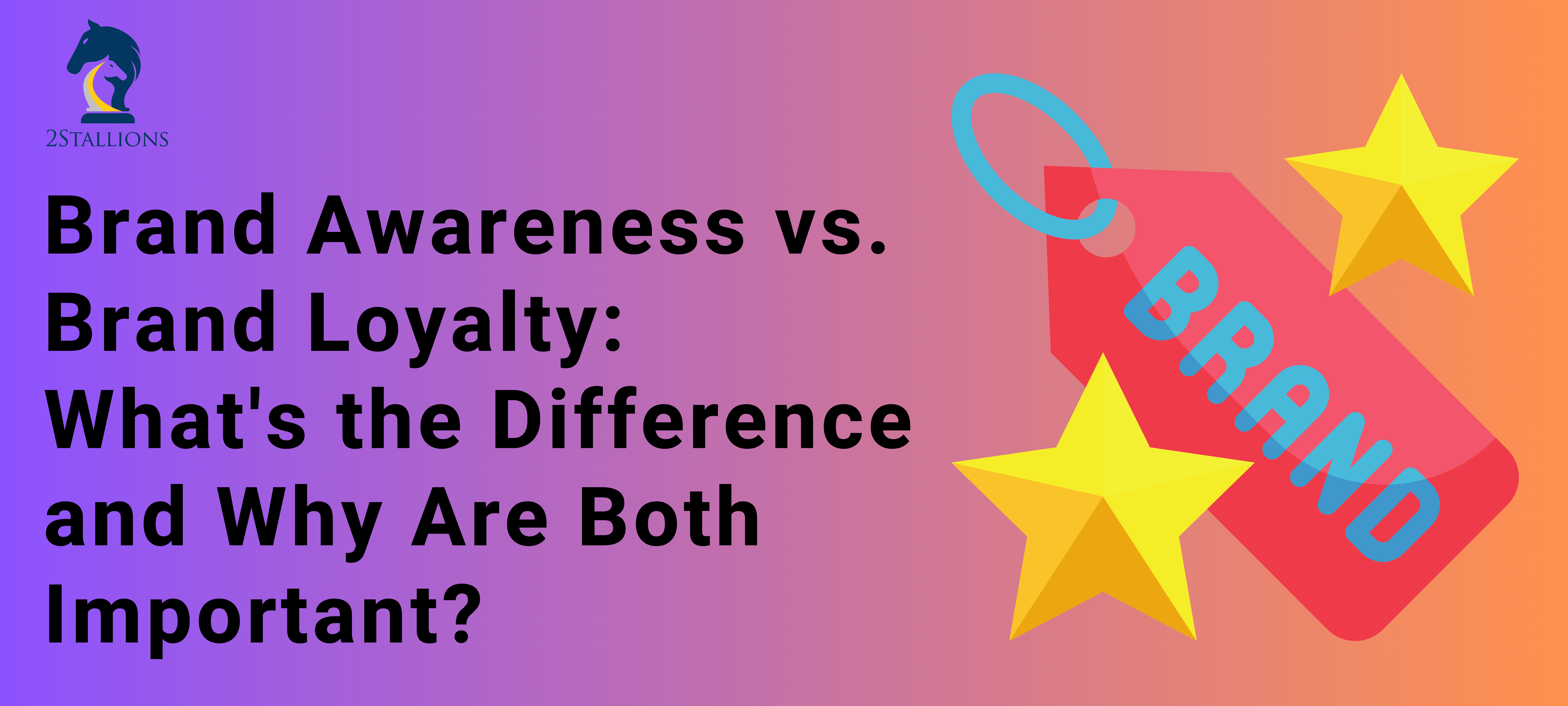SHARE

Securing your WordPress website has become more crucial in an increasingly digital world. With cyber threats on the rise, it is essential to protect your online presence proactively. This article will guide you through the importance of WordPress security, explore the essential security features built into the platform, and provide top tips to keep your WordPress site secure in 2024 and beyond.
[thrive_leads id=’8354′]
Understanding the Importance of WordPress Security
The internet is teeming with cybercriminals seeking to exploit vulnerabilities in websites. WordPress, being the most popular Content Management System (CMS) in the world, makes it an attractive target for hackers. It is vital to understand the potential consequences of a compromised WordPress site, which include stolen data, defacement, or even complete loss of your online presence.
The Growing Threat of Cyber Attacks
Cyber attacks are becoming increasingly sophisticated and prevalent. Hackers employ various techniques, including brute force attacks, phishing scams, and malware injections, to gain unauthorised access to your WordPress site. The frequency and severity of these attacks make it imperative to take WordPress security seriously.
Why WordPress Security Matters in 2024
As technology advances, new security vulnerabilities are discovered regularly. WordPress continuously updates its CMS to address these vulnerabilities, and it is crucial to keep your website up to date to protect against the latest threats. Neglecting WordPress security in 2024 could leave your site exposed to potential attacks.
The Impact of a Compromised WordPress Site
When a WordPress site is compromised, the consequences can be severe. Hackers can gain access to sensitive information, such as user data, financial records, or intellectual property. This stolen data can be used for malicious purposes, such as identity theft or blackmail. Additionally, hackers may deface your website, replacing your content with inappropriate or offensive material. This can damage your reputation and lead to a loss of trust from your visitors.
The Cost of a Security Breach
Dealing with the aftermath of a security breach can be costly. Not only do you have to invest in fixing the vulnerabilities and restoring your website, but you may also face legal and regulatory consequences. Data protection laws, such as the General Data Protection Regulation (GDPR), require businesses to protect personal data and notify affected individuals in the event of a breach. Failure to comply with these regulations can result in hefty fines and damage to your brand’s reputation.
The Importance of Regular Updates
WordPress regularly releases updates to address security vulnerabilities and improve the overall functionality of the CMS. These updates may include patches for known vulnerabilities, enhancements to security features, or bug fixes. By keeping your WordPress installation and plugins up to date, you ensure that you have the latest security measures in place to protect your website from potential threats.
Implementing Strong Passwords and User Roles
One of the simplest yet most effective ways to enhance WordPress security is by implementing strong passwords and user roles. Weak passwords are easy targets for hackers using brute force attacks. Encourage your users to create complex passwords that include a combination of uppercase and lowercase letters, numbers, and special characters. Additionally, assigning appropriate user roles limits the access and capabilities of each user, reducing the risk of unauthorised actions that could compromise your site’s security.
Utilising Two-Factor Authentication
Two-factor authentication (2FA) adds an extra layer of security to your WordPress site. With 2FA enabled, users are required to provide a second form of verification, such as a unique code sent to their mobile device, in addition to their password. This significantly reduces the risk of unauthorised access, even if a hacker manages to obtain a user’s password.
Regular Security Audits and Backups
Performing regular security audits and backups is essential for maintaining the integrity of your WordPress site. A security audit involves reviewing your site’s security settings, plugins, and themes to identify any potential vulnerabilities. By conducting these audits periodically, you can proactively address any security issues before they are exploited by hackers. Additionally, regular backups ensure that you have a recent copy of your website’s data in case of a security breach or other catastrophic events.
Staying Informed about WordPress Security Best practices
WordPress security best practices evolve over time as new threats and vulnerabilities emerge. It is crucial to stay informed about the latest security recommendations and implement them on your website. Following reputable security blogs, attending webinars, and participating in online forums can help you stay up to date with the latest trends and techniques to protect your WordPress site.
WordPress security is not a one-time task but an ongoing effort to protect your website from potential cyber threats. By understanding the importance of WordPress security, staying informed about the latest best practices, and implementing robust security measures, you can safeguard your online presence and maintain the trust of your visitors.
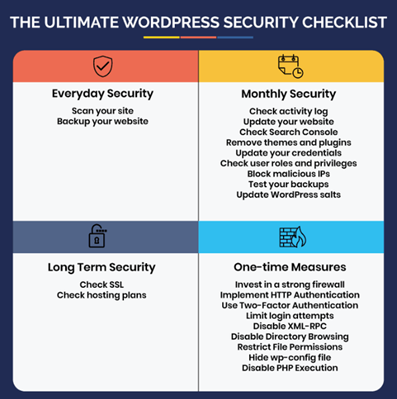
(Source: What security measures should be taken to protect a WordPress website from potential vulnerabilities or attacks, and how can one ensure t. . . (n.d.). Quora. https://www.quora.com/What-security-measures-should-be-taken-to-protect-a-WordPress-website-from-potential-vulnerabilities-or-attacks-and-how-can-one-ensure-the-website-stays-secure-over-time)
Essential Security Features in WordPress
WordPress comes equipped with several built-in security features to safeguard your website. Understanding these features and utilising them effectively is key to maintaining a secure online presence.
An Overview of Built-in Security Features
WordPress offers various security measures such as login protection, file integrity monitoring, and protection against brute force attacks. Familiarise yourself with these features and configure them to suit your website’s specific needs.
The Role of Plugins in Enhancing Security
In addition to the built-in features, WordPress has a vast library of security plugins. Take advantage of reputable plugins that can reinforce your website’s security measures. These plugins can provide additional layers of protection against known vulnerabilities, malicious code, and suspicious activity.
Top WordPress Security Tips for 2024
Adopting best practices for WordPress security is essential to safeguard your website from potential threats. Implement these top tips to ensure your WordPress site remains secure:
- Keeping Your WordPress Version Updated – Regularly updating your WordPress installation is crucial for mitigating security risks. Updates often contain patches that address vulnerabilities, strengthening the overall security of your website.
- The Importance of Strong Passwords – Choose complex passwords for your WordPress admin account and encourage your website users to do the same. Use a combination of uppercase and lowercase letters, numbers, and special characters to create strong and unique passwords.
- The Role of User Permissions in Security – Restricting user permissions to only what is necessary minimises the risk of unauthorised access. Grant administrative privileges sparingly and assign appropriate roles to users based on their responsibilities.
Advanced WordPress Security Measures
For enhanced security, consider implementing these advanced measures:
Implementing Two-Factor Authentication
Enabling two-factor authentication adds an extra layer of protection to your WordPress login process. It requires users to provide a second form of verification, such as a code sent to their mobile device, along with their username and password.
Regularly Backing Up Your WordPress Site
Creating regular backups ensures that even if your site is compromised, you can quickly restore a previous version with minimal loss of data and functionality. Use reliable backup plugins or services to automate this process.
Using SSL for a Secure Connection
Secure Socket Layer (SSL) certificates encrypt the data transmitted between your website and its visitors, protecting sensitive information such as login credentials and personal data. Install an SSL certificate to secure your website’s connection.
Maintaining Your WordPress Security in the Long Term
Securing your WordPress site is an ongoing process that requires regular attention and vigilance. Implement these practices to maintain the security of your website in the long term:
Regular Security Audits and Cheques
Perform periodic security audits to identify potential vulnerabilities. Use security plugins or engage professional services to scan for malware, cheque file integrity, and assess the overall security posture of your WordPress site.
Staying Informed About New Security Threats
Follow reputable sources such as WordPress forums, security blogs, and official releases to stay updated on the latest security threats and recommended countermeasures. Awareness is key to proactively defending your WordPress site.
The Role of Continuous Learning in WordPress Security
Invest time in educating yourself about WordPress security best practices. Attend webinars, workshops, or online courses to deepen your understanding of WordPress security and stay ahead of emerging threats.
In conclusion, prioritising WordPress security is paramount to protect your website from the evolving threat landscape. By understanding the importance of WordPress security, leveraging essential security features, and implementing top tips for a secure site, you can ensure your online presence remains safe in 2024 and beyond. Remember, maintaining long-term security requires ongoing effort and staying informed about new threats. By adopting a proactive approach and continuously learning, you can keep your WordPress site secure and enjoy the peace of mind that comes with it.
[thrive_leads id=’3540′]
Frequently Asked Questions About WordPress Security
How Secure Is WordPress?
WordPress is a secure platform. However, you can further minimise the risk of vulnerabilities and attacks by following security best practices.
Does WordPress Have Built-in Security?
Strong encryption is critical to help ensure your privacy and security. We encrypt (serve over SSL) all WordPress.com sites, including custom domains hosted on WordPress.com.
How Do I Manage Security in WordPress?
- Enable Two-Factor Authentication for WP-Admin
- Back Up WordPress Regularly
- Limit Login Attempts
- Change the WordPress Login Page URL
- Log Idle Users Out Automatically
- Monitor User Activity
- Cheque for Malware
How Often Has WordPress Been Hacked?
Nobody knows exactly how many WordPress websites get hacked, but our best estimate is at least 13,000 per day. That’s around 9 per minute, 390,000 per month, and 4.7 million per year.
Is WordPress Private?
The WordPress private page functionality only allows administrators and editors to see the private content. If you’d like to offer a private page to another user type, like an author or subscriber, you can generate a password-protected page.